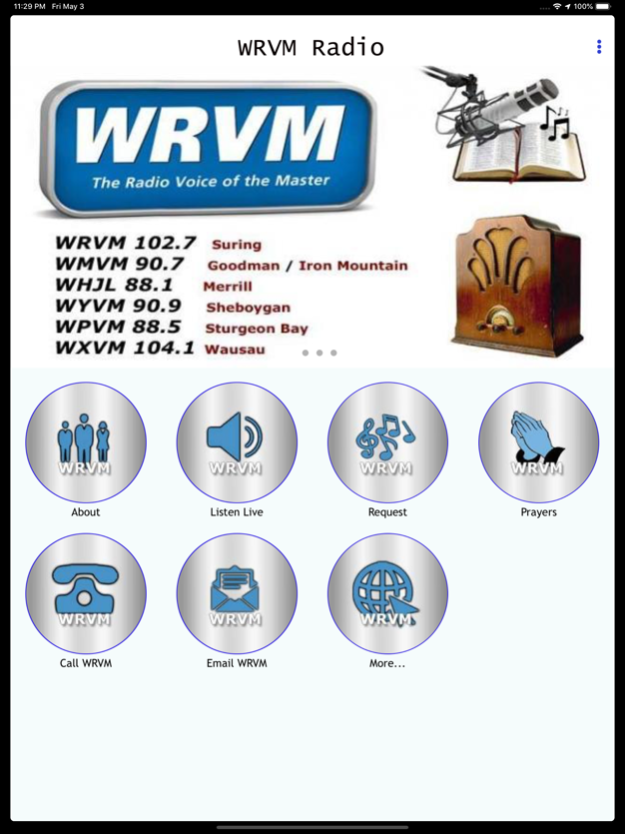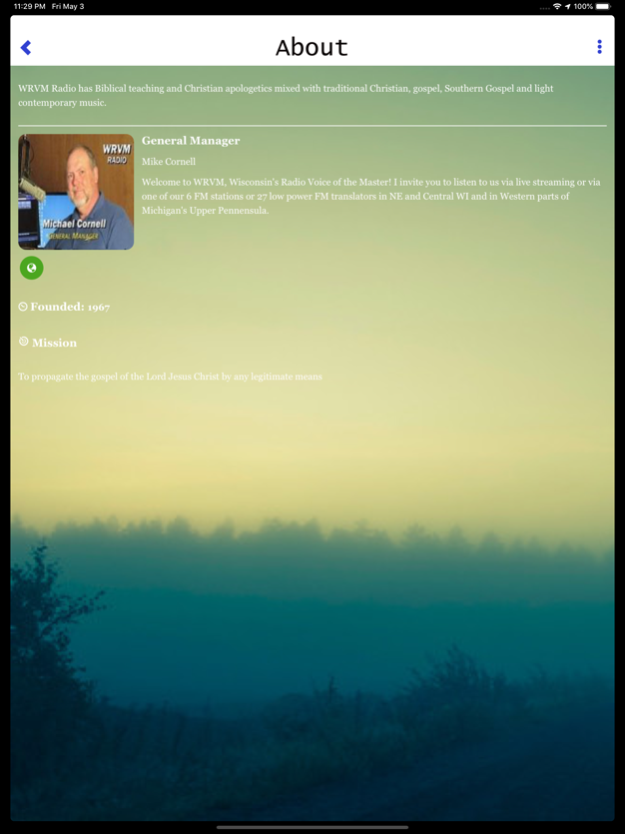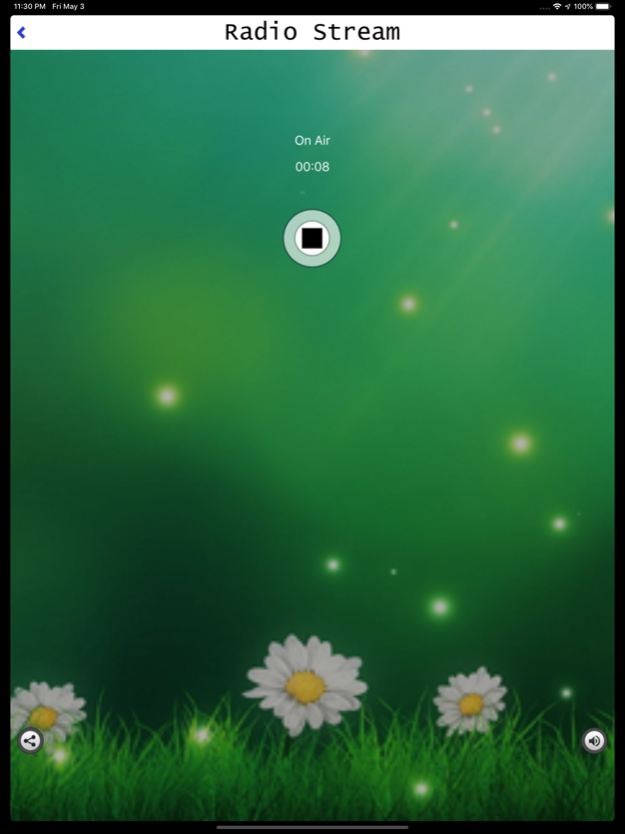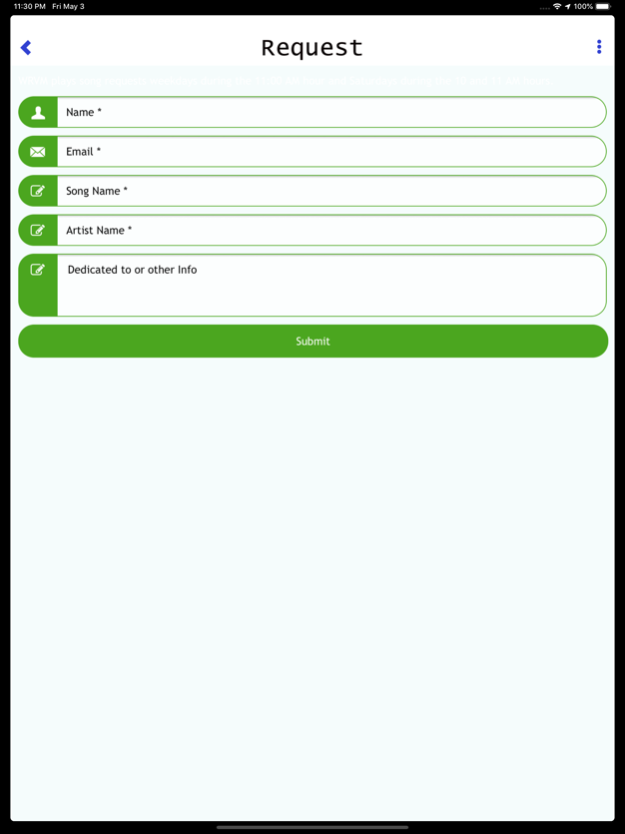WRVM Radio 1.1
Continue to app
Free Version
Publisher Description
Listen to us wherever you are and keep connected with upcoming local events such as concerts and bus trips or submit prayer and song requests.
WRVM Radio has been on the air since 1967 and offers a unique blend of programs and music for everyone.
Bible teachers such as: David Jeremiah, Chuck Swindoll, John MacArthur, J. Vernon McGee, Alistair Begg and Mike Fabarez. We have programs to help you with your personal or family life such as: Money Wise, Family Life Today, Revive Our Hearts, Focus on the Family and Parenting Today’s Teens. Keep up to date with current events with a Biblical perspective with: In the Market with Janet Parshall, Prophecy Today, The Land and the Book, Breakpoint and SRN News.
For the children, or those enjoying their second childhood, we offer children’s programs and radio dramas. It ranges from children’s classics such as Sailor Sam, Ranger Bill and the Sugar Creek Gang to newer programs such as Adventures in Odyssey and The Brinkman Adventures. Radio dramas include Stories of Great Christians and Unshackled.
Our unique music selections feature easy listening Christian classics both old and new. Enjoy everything from the classic sound of the National Christian Choir to the latest Gospel music on the program ‘The Gospel Greats with Paul Heil’. We like to think there’s something for everyone.
Jan 30, 2020
Version 1.1
We are continuously trying to improve our app. This version contains some bug fixed and few UI improvements.
About WRVM Radio
WRVM Radio is a free app for iOS published in the Audio File Players list of apps, part of Audio & Multimedia.
The company that develops WRVM Radio is WRVM, INc.. The latest version released by its developer is 1.1.
To install WRVM Radio on your iOS device, just click the green Continue To App button above to start the installation process. The app is listed on our website since 2020-01-30 and was downloaded 6 times. We have already checked if the download link is safe, however for your own protection we recommend that you scan the downloaded app with your antivirus. Your antivirus may detect the WRVM Radio as malware if the download link is broken.
How to install WRVM Radio on your iOS device:
- Click on the Continue To App button on our website. This will redirect you to the App Store.
- Once the WRVM Radio is shown in the iTunes listing of your iOS device, you can start its download and installation. Tap on the GET button to the right of the app to start downloading it.
- If you are not logged-in the iOS appstore app, you'll be prompted for your your Apple ID and/or password.
- After WRVM Radio is downloaded, you'll see an INSTALL button to the right. Tap on it to start the actual installation of the iOS app.
- Once installation is finished you can tap on the OPEN button to start it. Its icon will also be added to your device home screen.